How to Earn with Affiliate Programs Using Shopify and Pinterest

💡 Want more business insights? Stay ahead of the curve with our exclusive updates!
👉 Join our Telegram channel for daily business ideas and expert tips.
👉 Follow us on Facebook to never miss a trend or update!
Don’t just read—connect, grow, and innovate with us today!
In a world where online business is accessible to everyone, the idea of creating an online store with affiliate programs might sound like the perfect way to earn money. This method allows you to earn by promoting products you don’t even own — you simply direct users to partners, and they pay you a commission for every purchase.
In this article, we will explore how to use Shopify to create a store, connect affiliate programs, and attract traffic via Pinterest. This approach is not only a way to start earning but also an opportunity to build a steady source of passive income.
What You Need to Know Before You Start
- Shopify helps you quickly launch an online store without technical skills.
- Affiliate programs (e.g., Amazon or Rakuten) provide access to thousands of products, and you earn commissions for sales.
- Pinterest is an ideal tool for driving traffic since it works as a visual search engine.
Step-by-Step Plan
Step 1: Create Your Online Store
Start with Shopify, one of the most user-friendly platforms for setting up a store. It allows you to customize your design, add products, and get started quickly.
- Sign up and choose a template that suits your niche. For example:
- Minimalist themes for electronics.
- Bright and colorful themes for kids’ products or fashion.
- Add sections:
Sections in your store simplify navigation for users. For example:- "Top Home Products."
- "Travel Gadgets."
- Set up the homepage:
Make sure it includes attention-grabbing images and a clear call to action, such as "Check out our product picks!"
Step 2: Find Affiliate Programs
Fill your store with products by joining affiliate programs. This saves you from having to stock or ship products yourself.
- Amazon Associates — Suitable for all product categories. Commission: 1–10%.
- Rakuten Advertising — Ideal for brands in fashion, technology, and food. Commission: 5–10%.
- ClickBank — Sell digital products and courses. Commission: up to 75%.
- CJ Affiliate — Perfect for subscriptions, digital products, and services. Commission: 10–15%.
Example:
If you add a yoga mat priced at $30 through Amazon, you earn $3 per sale. Selling 10 such mats daily would bring $900 a month.
Step 3: Add Products to Your Store
Once you’ve joined affiliate programs, start adding products to your store.
- Insert affiliate links: Each "Buy" button should contain your unique link so the partner can track sales.
- Use high-quality images and descriptions: This is a key factor for success. Images and descriptions can usually be taken from the affiliate program.
Tip: Create curated collections to boost sales. For example, "Top 5 Home Office Essentials."
Step 4: Drive Traffic via Pinterest
Pinterest is one of the most powerful platforms for free traffic generation. Here’s how to set up your process:
- Create a business account:
Sign up on Pinterest Business and optimize your profile. Add a description of your store, a logo, and a link to your website. This builds trust with users. - What Are Pins?
Pins are images or graphic elements that Pinterest users save to their boards. Each pin can be linked to your website to drive visitors. Vertical format (1000 x 1500 pixels) is the most effective for the platform. - Study trends:
Use Pinterest Trends to analyze popular queries in your niche. This helps you create pins that your target audience will find. - Create high-quality pins:
- Use Canva to design appealing pins.
- Pin dimensions: 1000 x 1500 pixels.
- Examples of pin texts:
- "Top Fitness Products for 2025!"
- "Secrets to a Cozy Home: 10 Interior Ideas."
- Add a call-to-action:
Each pin should clearly state what to do next: "Click to learn more," "Check out our picks." - Link to relevant pages:
Each pin should lead to the relevant product page in your store. For example, a pin featuring a yoga mat should direct users to the yoga mat’s product page. - Stay consistent:
- Post 3–10 pins daily.
- Continue publishing pins for at least 2 months. This is crucial to build a sufficient content base that will attract consistent traffic.
- Use keywords:
Include popular keywords in your pin descriptions and titles. For instance, "best yoga products" or "home office ideas."
Example:
If your store sells home goods, create a pin with the text: "5 Best Products to Create Comfort in 2025." This pin can link to a curated collection of your products.
- Analyze results:
Use Pinterest analytics to understand which pins drive the most traffic. Refine your strategies based on this data.
Step 5: Grow Your Store
Consistency is key to success. Here’s how to boost effectiveness:
- Collect email addresses: Add a subscription form to your site to send curated product collections and special offers.
- Test content: Experiment with titles, descriptions, and images to see what works best.
- Run Pinterest ads: After seeing initial success, invest in promoting your pins to attract even more traffic.
Why This Works
- Low investment: No need to stock products or pay for storage.
- Passive income: Pinterest pins "live" long and continue driving traffic months after being published.
- Flexibility: You can test different niches and products to find what works best.
Income Calculation Example
Let’s say you add 50 products to your store, each earning you $5 in commission per sale.
- You post 10 pins daily, each generating 100 views.
- Out of 1,000 visitors, 3% make purchases.
Income: 1000 × 3% × $5 = $150 per day ($4500 per month).
Conclusion
Creating an online store with Shopify and driving traffic from Pinterest is an effective way to start earning with affiliate programs. This approach not only allows you to earn commissions but also helps you build a steady source of passive income. Start small, stay consistent, and you can create a successful online business.
If you’ve tried this method or plan to start, share your results in the comments! We’d love to hear about your experiences and successes.
💡 Want more business insights? Stay ahead of the curve with our exclusive updates!
👉 Join our Telegram channel for daily business ideas and expert tips.
👉 Follow us on Facebook to never miss a trend or update!
Don’t just read—connect, grow, and innovate with us today!



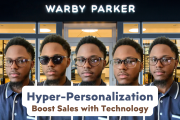






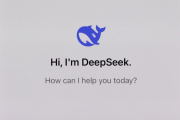


























.jpeg)













Note: Comments are being moderated and may take a while to appear. There is no need to resubmit your comment.