Business Tools: Ranking the Most Popular File Sharing Services

💡 Want more business insights? Stay ahead of the curve with our exclusive updates!
👉 Join our Telegram channel for daily business ideas and expert tips.
👉 Follow us on Facebook to never miss a trend or update!
Don’t just read—connect, grow, and innovate with us today!
The popularity of cloud technology is due to the simplicity and accessibility of data storage services. You no longer need to worry about your computer, carry flash drives, or portable hard drives. All you need is an internet connection, and your data will always be at your fingertips.
This data storage model is implemented through complex systems that organize the operation of large servers where users upload files. The use of server resources can be paid, free, or conditionally free. All users' data is stored on the same recording devices, but users do not have access to information outside their access policy. Simply put, the "Cloud" is a super-powerful and large computer accessible to internet users.
Top Cloud Storage Systems
Dropbox
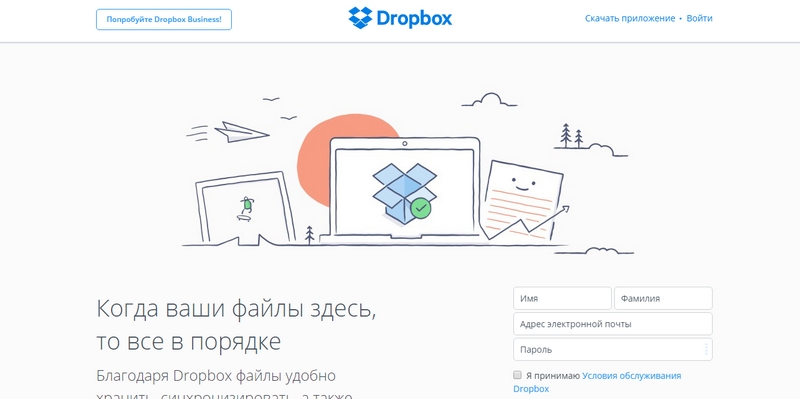
Dropbox offers users convenient access to cloud servers from anywhere in the world, allowing you to share data with partners, subordinates, friends, and family. It provides robust support for various devices, from PCs to tablets, phones, and e-readers.
Service Information:
- Tariffs are based on allocated storage space (Basic 2 GB, Extended 1 TB ($10/month), Dropbox Business Unlimited ($12/month)).
- There are many ways to increase storage for free, such as inviting friends or installing applications on other devices. This can increase server storage to 48 GB. Moreover, Dropbox actively collaborates with various web services.
- The architecture of Dropbox ensures that only modified files are transferred, rather than all files moved by the user.
- The management system is simple and intuitive.
- User activity statistics are maintained, reflecting changes over 30 days.
- High-level security against hacking attacks and breaches.
Downsides of Dropbox:
- Despite the well-thought-out cloud interaction mechanism, data exchange is limited to a single folder, which may not be convenient, especially with multiple files.
- Dropbox actively participates in the US surveillance system, and your data can be accessed upon request by the US Security Services.
- Failure to renew a storage extension may lead to data deletion.
Google Drive
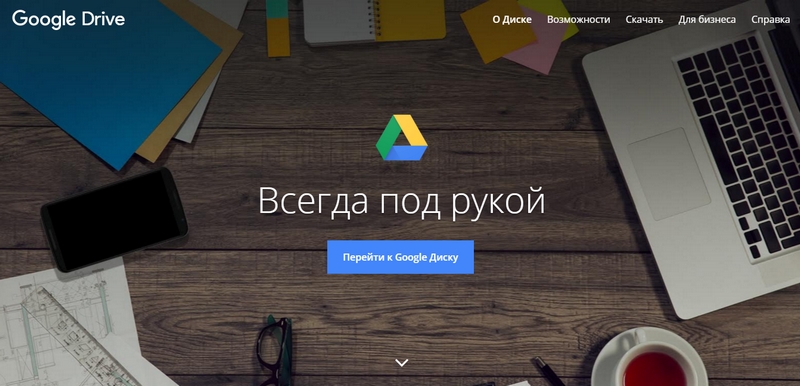
Google Drive is a free cloud storage service that is Google's response to GoogleDocs technology. Upon registration, users receive 15 GB of cloud space for free. It allows storing various files with easy access from mobile devices or PCs connected to the internet.
Service Information:
- The cost of disk space rental is very affordable. For instance, 1 TB costs only $10, while 30 TB is available for $300.
- Works across all operating systems on devices supporting internet connectivity.
- Simple and intuitive interface.
- Google Drive supports comprehensive services, enabling users to create presentations, work online with documents, and edit photos.
Downsides of Google Drive:
- Direct photo uploads from smartphones are not supported, but there is an automatic Back-Up feature from computers.
- Uploads are limited to a single folder, leading to all information being stacked in one place.
MEGA (mega.co.nz)
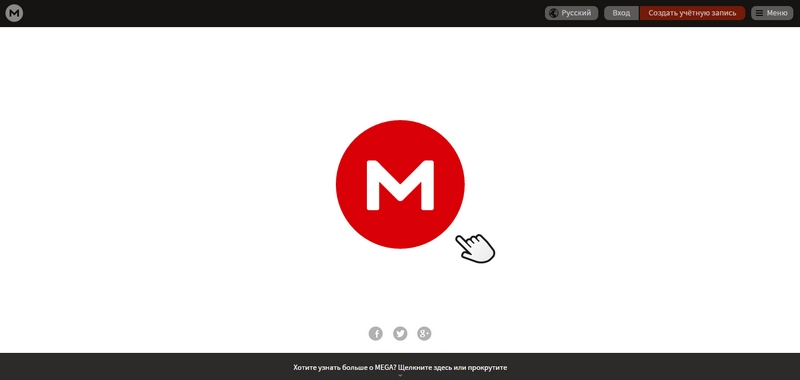
MEGA is a new cloud storage service that competes successfully with key players in the market despite its relatively young age. Its main advantage is secure data protection, with files transmitted using the AES encryption algorithm. While file sharing is possible, full access requires sharing the encryption key. Check out this business idea for creating data centers; it's very informative and useful.
Service Information:
- Registration offers 50 GB of cloud space.
- Paid tariffs seem unrealistically affordable due to low rates, but millions of users worldwide trust the service. There are three tariffs available: Pro I - 500 GB for $10/month, II - 2 TB for $20/month, and III - 4 TB for $30/month.
Overall, Mega offers the most cost-effective storage tariffs for large volumes of data. Another marketing strategy to promote the service is the guarantee of security and reliability.
Downsides:
- Frequent synchronization problems across different devices.
- Unclear privacy policy.
Yandex.Disk
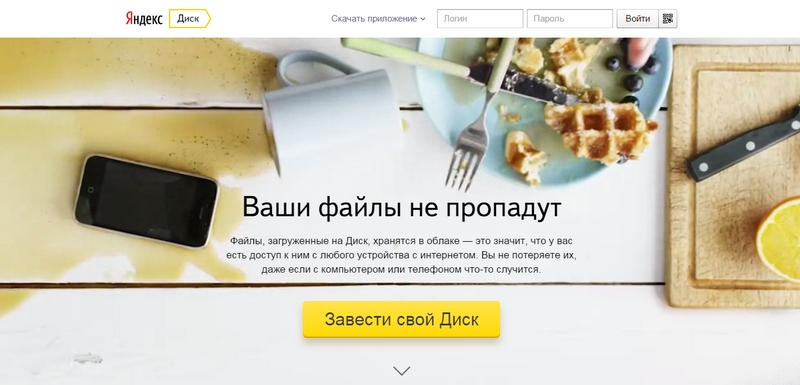
Yandex.Disk, a free cloud storage service, has a relatively high service cost. Upon registration, you get 10 GB on the server. If that's not enough, you can purchase additional storage: 1 TB costs $150 per year or $15 per month, with each additional 10 GB beyond the limit costing $0.50 per month or $5 per year.
Service Information:
- You receive 10 GB for free upon registration.
- The cloud storage capacity can be increased through promotions and special offers for free up to 50 GB.
- It allows file deletion even from mobile devices.
Downsides:
- Lack of built-in version history.
- Only works through a single Yandex.Disk folder.
- No official application for working with Linux.
One major drawback of Yandex.Disk, leading to its low popularity, is the lack of Windows Phone support. If you have a device with this architecture, it's better to use another cloud storage service.
It won't be long before movies and other media files are downloaded from special kiosks. Such devices can already be found in airports.
If for any reason you are not satisfied with the offered services, you can choose from the following cloud storage servers:
- Copy.com
Free - 15 GB (expandable to 22 GB through various actions); - Mail.ru Cloud
100 GB of cloud storage; - Bitcasa
Free 20 GB; - Yunpan 360
Free and forever provides 36 Terabytes; - 4shared
Free up to 10 GB; - SugarSync
Starting from $9.99 per month; - Wuala
Free 5 GB; - Box.net
5 GB for one user; - OneDrive
Free 5 GB; - iDrive
Free 5 GB forever; - MediaFire
Free: 10 GB with ads.
Liked the article? Share it with a friend using the social media buttons.
💡 Want more business insights? Stay ahead of the curve with our exclusive updates!
👉 Join our Telegram channel for daily business ideas and expert tips.
👉 Follow us on Facebook to never miss a trend or update!
Don’t just read—connect, grow, and innovate with us today!



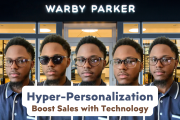







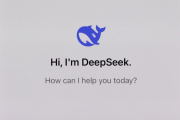

























.jpeg)













Note: Comments are being moderated and may take a while to appear. There is no need to resubmit your comment.