How to Make Money Selling Canva Templates: A Step-by-Step Guide

💡 Want more business insights? Stay ahead of the curve with our exclusive updates!
👉 Join our Telegram channel for daily business ideas and expert tips.
👉 Follow us on Facebook to never miss a trend or update!
Don’t just read—connect, grow, and innovate with us today!
Selling Canva templates is one of the easiest ways to start earning from digital products. It's a great option for beginners and experienced designers alike. Since this is passive income, you create the product once and sell it multiple times with minimal ongoing effort.
The Idea

Canva templates are pre-designed layouts that clients can easily edit for their own needs. These templates are widely used for businesses, events, and personal projects. You create the design, upload it to a platform, and customers gain access to it upon purchase.
Examples of Popular Templates:
- Simple and High-Demand Templates:
- Checklists.
- Planners (daily, weekly, monthly).
- Social media templates (posts, stories).
- Business thank-you cards.
- More Complex Templates:
- Marketing materials (brochures, media kits, presentations).
- E-books.
- Infographics.
- Resume and cover letter templates.
- Niche-Specific Templates:
- Event invitations.
- Restaurant menus.
- Educational materials (workbooks, tests).
Real Earnings
How much you can earn depends on the number of templates, their quality, and your marketing efforts.
Examples:
- Beginner Sellers: With 10–20 templates, you can earn $100–300 per month by selling 10–20 templates at $10–15 each.
- Intermediate Sellers: With 50+ templates, you can earn $500–1000 per month. For instance, selling 50 templates at $15 each yields $750.
- Experienced Sellers: Stores with 100+ templates often make $2000 or more per month, especially with regular updates and strong marketing.
How Many Templates Do You Need to Start?
- Minimum: 10–20 templates to test the market.
- Optimal: 50 templates for steady sales.
- Advanced: 100+ templates to achieve significant income.
Step-by-Step Guide: How to Create and Sell Canva Templates
1. Registration and Preparation
- Sign up for Canva Pro. The Pro version is essential for generating shareable template links.
- Create accounts on platforms where you plan to sell, such as Etsy, Gumroad, or Creative Market. Make sure you have a PayPal account or another payment method set up.
2. Choose a Niche and Analyze the Market
- Research platforms like Etsy or Creative Market to identify trending templates and their designs.
- Pick niches you’re comfortable with, such as:
- Small business needs (checklists, marketing templates).
- Personal use (planners, invitations).
- Social media (templates for Instagram and TikTok).
3. Create Your Template
- Determine the Size:
- For a thank-you card: 5.5 x 4.25 inches.
- For Instagram posts: 1080 x 1080 pixels.
- Add Design Elements:
- A placeholder for logos (e.g., a circular frame for images).
- Text blocks for customizable content.
- Icons for social media or email.
- Design Tips:
- Use only free Canva elements so customers don’t have to pay to remove watermarks.
- Choose colors and fonts that complement each other for a professional look.
- Include placeholders (e.g., "Your text here") to guide the buyer.
- Save Your Work:
- When the design is complete, click "Share" → "Template Link" in Canva. This creates a unique link you can give to your buyer.
4. Create a PDF for Customers
The PDF is the file buyers will receive upon purchase. It should include:
- A brief introduction (e.g., "Thank you for your purchase!").
- Instructions on how to open and edit the template.
- The shareable template link.
- A preview of your design (a screenshot or scaled-down version).
To create the PDF:
- Open Canva and create a new design in A4 or Letter format.
- Add your introduction text, a screenshot of the template, and an active link (using the "Add Link" button).
- Save the file as a PDF.
5. Upload the Template for Sale
- Go to your chosen platform (e.g., Etsy) and create a new listing.
- Upload the PDF as a digital product.
- Add a detailed description, highlighting key features of your template.
6. Promote and Market Your Templates
- Optimize your listing with SEO: include relevant keywords (e.g., "business Canva template").
- Use social media platforms like Instagram and Pinterest to drive traffic to your store.
- Offer discounts or participate in sales events to gain reviews and boost visibility.
Conclusion
Selling Canva templates is an easy and accessible way to start a digital product business. With just 10–20 templates, you can begin earning, and by expanding your inventory, you can reach $1000+ per month. The key to success is understanding the market, creating high-quality designs, and consistently updating your offerings.
Start simple, grow your collection, and watch your passive income increase!
💡 Want more business insights? Stay ahead of the curve with our exclusive updates!
👉 Join our Telegram channel for daily business ideas and expert tips.
👉 Follow us on Facebook to never miss a trend or update!
Don’t just read—connect, grow, and innovate with us today!



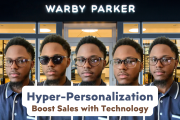






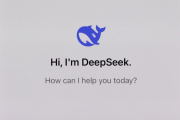


























.jpeg)













Note: Comments are being moderated and may take a while to appear. There is no need to resubmit your comment.